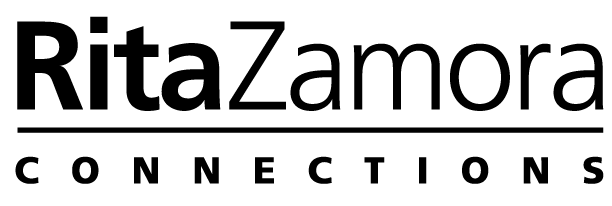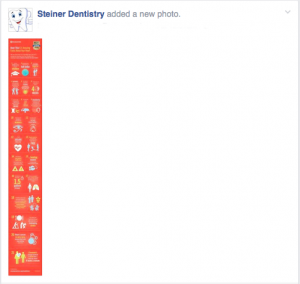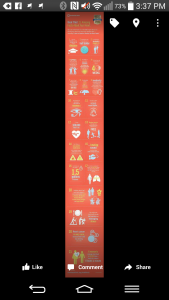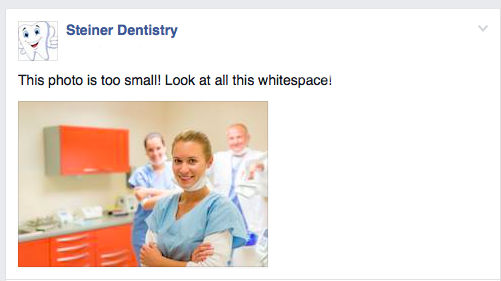Makeover Monday: The Patient Experience on Facebook
First impressions count. Dental practices devote great care to designing a well-crafted patient experience from the moment a patient first enters the office. From the placement of the reception desk to the comfort of the chairs, details matter. Your office has been carefully designed to reflect your style and how your team practices dentistry. But today first impressions are often formed well before an office visit. Increasingly, the patient experience begins online with a visit to your practice’s Facebook page or website. In fact, 52% of consumers will always conduct research online before choosing a provider. Unlike your office, your practice’s online presence is open 24/7, with social media and Facebook offering a unique opportunity to connect with future and existing patients. Our Makeover Mondays are devoted to examining and improving the elements that make social media a powerful part of the patient experience.
Think of three words you would use to describe your office. Professional? Appealing? Up-to-date? Now look at your practice’s Facebook page. Are the same descriptors that characterize your office reflected online? One thing that can greatly impact the overall professionalism and simple aesthetic appeal of your page is the sizing of images. In short, size matters. If an image is too small for Facebook’s preferred dimensions, it will not display properly. At best, it will not look sharp; at worst, it will become blurry or unreadable. Memes and infographics are particularly vulnerable to sizing issues. Here is an infographic we spotted posted to an actual dental page (and loaded here to a test account):
On the desktop view, the infographic is unreadable. On mobile, the graphic is unclear and requires extensive scrolling to fully consume. Why post it at all? What is the point of posting something no one can read? What sort of first impression does this give? Details matter.
Let’s take a look at another infographic to see how resizing an image can improve the user experience.Here is an attractive graphic that has not been sized properly for Facebook:

The original graphic is simply not readable and, further, appears too small in the Facebook Newsfeed. Now take a look at a re-sized (and cropped) version of the image, which is readable on both desktop and mobile Newsfeeds:
What about photos? Size matters here also. While Facebook’s recommended dimensions are 1200 x 630 pixels for images appearing in the Newsfeed, Facebook will automatically resize larger photos to display. However, photos that are too small will not display well.
What photo would you rather see in your Newsfeed? This full sized image:
or this undersized image:
**Be aware that screenshot images, memes, cartoons, and flyers are particularly susceptible to sizing issues.**
With every post to your Facebook page, you’re asking for the attention of your followers. The listing for your Page may also appear in the search results for potential patients using a search engine to find your practice, making it a core component of your online presence. Just as your practice strives to provide a top patient experience in the office, attention to details like image sizing can extend this positive patient experience online.
***Is it time for a Makeover? Schedule a Free Consultation with Rita!***